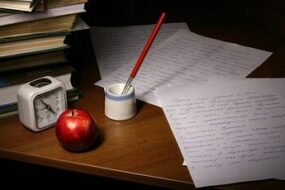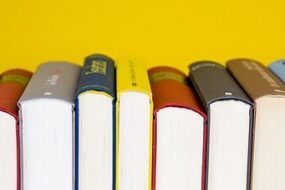Overview
When writing a dissertation, organization is equally as important as the content.
Dissertations are some of the most complex and voluminous writing undertakings in a scholar’s life.
They will in some cases span to over numerous chapters, sections, and pages.
Without appropriate planning and structuring, writing and reading is likely to become an arduous task and experience.
It is therefore important to employ relevant organization tools.
The dissertation table of contents is one of the tools that helps organize your dissertation from the beginning.
Definition of Table of Contents
The table of contents can be defined as:
“An outline of the key chapters and sections in a written work.”
It contains a list of items and is placed at the beginning a written work with names of chapters or key parts of the work.
In so doing, it designates each chapter or section a specific page that a reader can reference to access information important in the work.
It gives the reader a highlight of the instrumental parts of the work by underlining the different sections that define the work’s contents.
For a dissertation table of contents, the most important headings are included to help the reader navigate through the work with ease.
Such a table of contents will therefore contain the different chapters and sections and their respective page numbers.
By going through the table of contents, the reader will get a picture of what to expect in the dissertation.
This helps make reading a seamless experience.
Features of a Dissertation Table of Contents
A dissertation table of contents is defined by a number of features.
Typically, it should include the following:
1. Title Page
2. Copyright Page
3. Abstract
4. Dedication, Acknowledgements, and Preface (either of these could excluded)
5. Table of Contents (include page numbers)
6. List of Tables, List of Figures, List of Illustrations (include titles and page numbers)
7. List of Abbreviations
8. List of Symbols
9. Chapters
10. Appendices
11. Endnotes
12. References
Note that the above features could vary from one dissertation to another.
Types of Dissertation Table of Contents
Table of contents in dissertations could assume different forms, including:
1. Single level table of contents
2. Subdivided table of contents
3. Multi-level table of contents
Single Level Table of Contents
This is meant for shorter documents and therefore not usually suitable for dissertations.
However, where the dissertation is relatively short and less complex (usually bachelors level), it can be applied.
This format utilizes single-level entries on dissertation chapters and sections.
Subdivided Table of Contents
This type of table of contents is suitable for lengthy dissertations.
It subdivides chapters and sections within different chapters.
Such table of contents include more details is suitable for higher-level works like PhD and masters theses.
It is necessary to ensure that chapters are listed in bold while subsequent sections and subsections are not.
The subsequent sections and subsections should be indented to make reading easier.
Multi-Level Table of Contents
This approach entails adding extra levels to the table of contents.
The multi-level table falls under the category of the detailed table of contents.
Since it can include extensive details, it is necessary to ensure that only the important areas of the manuscript are highlighted.
It is also important to ensure that you do not overcomplicate the table of contents by adding too many levels.
Placing the Dissertation Table of Contents
It is necessary to understand where the dissertation table of contents should appear in your paper.
Usually, the table of contents should be put right before “Introduction”.
The order should as illustrated below.
1. Title Page
2. Copyright Page
3. Abstract
4. Dedication, Acknowledgement, Preface (can be omitted)
5. Table of Contents
6. Introduction (Chapter 1)
Creating a Dissertation Table of Contents in Word
Although a dissertation table of contents can be created manually, the Microsoft Word automatic feature not only helps save time but also guarantees accuracy.
Using the automatic feature requires you to first configure the heading styles.
To do so, you need to:
1. Select “Styles” under the home tab, then
2. Select the top-level headings (chapter titles) and
3. Apply the “Heading 1 style”.
These steps ensure that the selected items will be formatted as main headings.
To apply second-level headings (sub-headings),
- Select the “Heading 2 style”; and they will be placed below and within respective main heading.
After working on the heading styles, to create the table of contents:
- Select the “References” tab further select “Table of Contents”.
The option will enable you to automatically create a page with correct page links to the manuscript.
Updating the Dissertation Table of Contents
In some cases, it might become necessary to update the table of contents.
Such an update is usually occasioned by variations in headings and page numbers that result from dissertation editing.
It is important to incorporate the occurring changes into the table of contents to avoid incorrect organization and confusion.
Therefore, updating the table of contents should the last step right before printing on sealing the dissertation.
Updates should consider the new length of the table of contents.
To update the table of contents, you should take the following steps:
1. Go to the “References” tab
2. Select “Update Table”
3. Select “Update Entire Table”